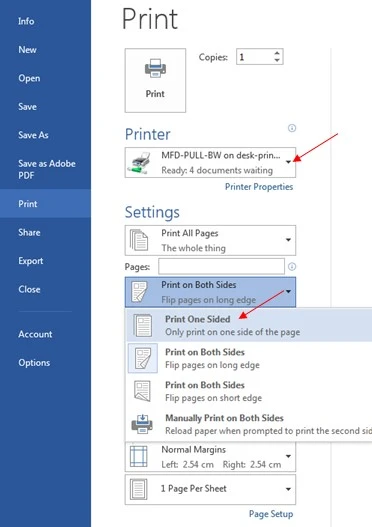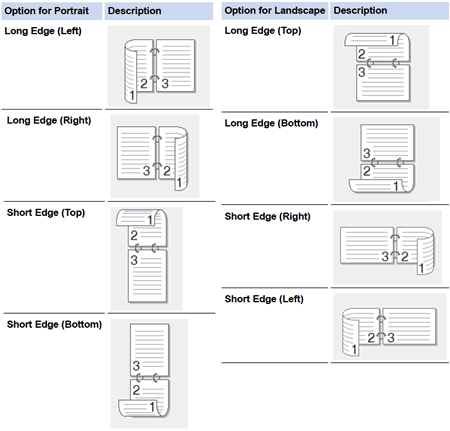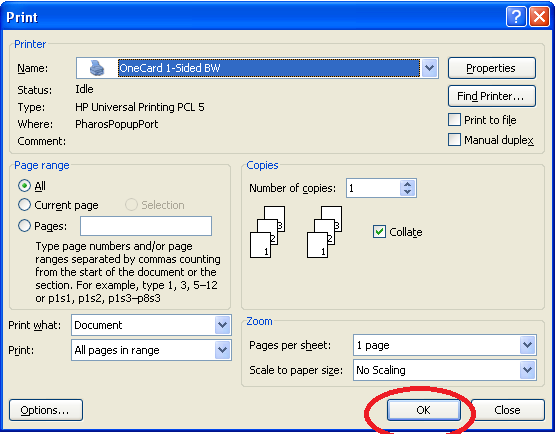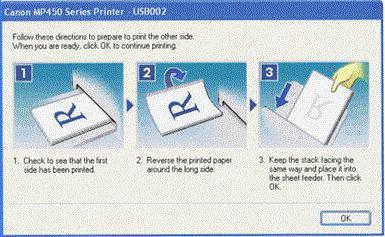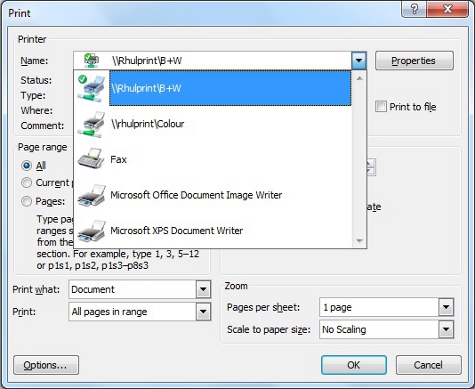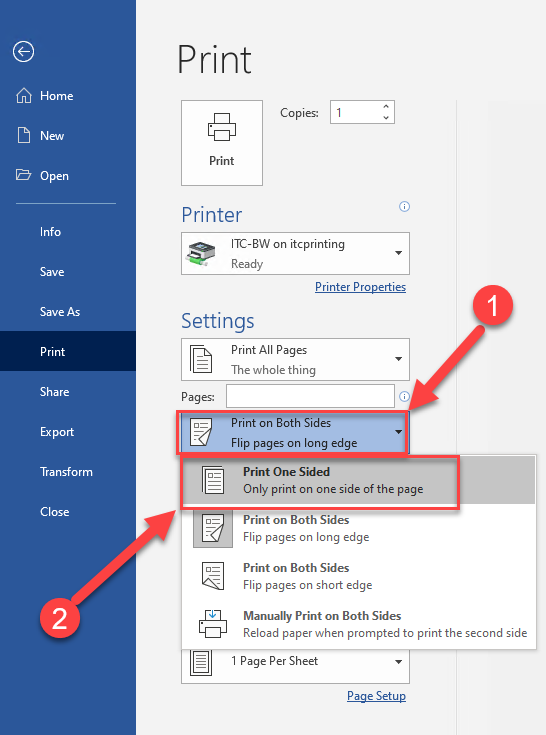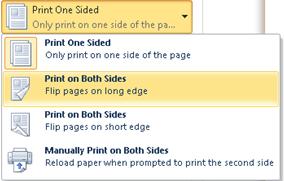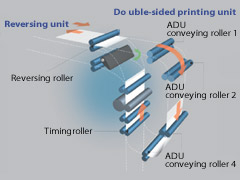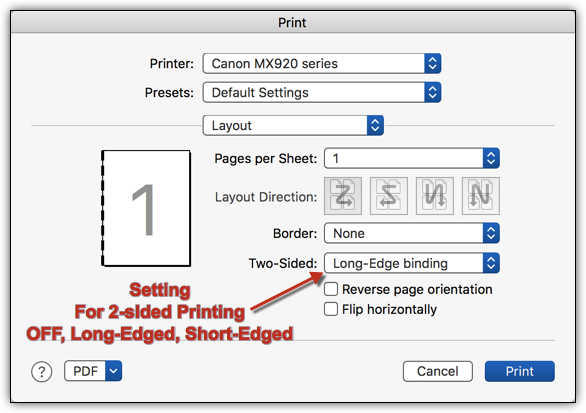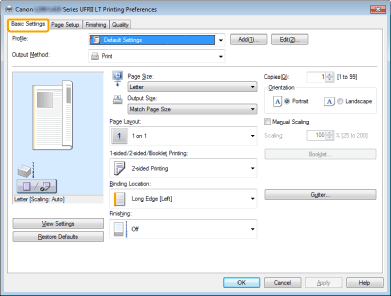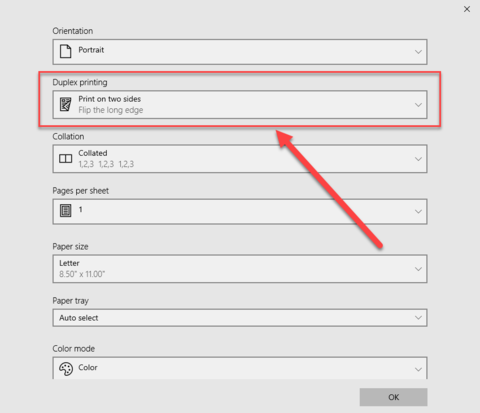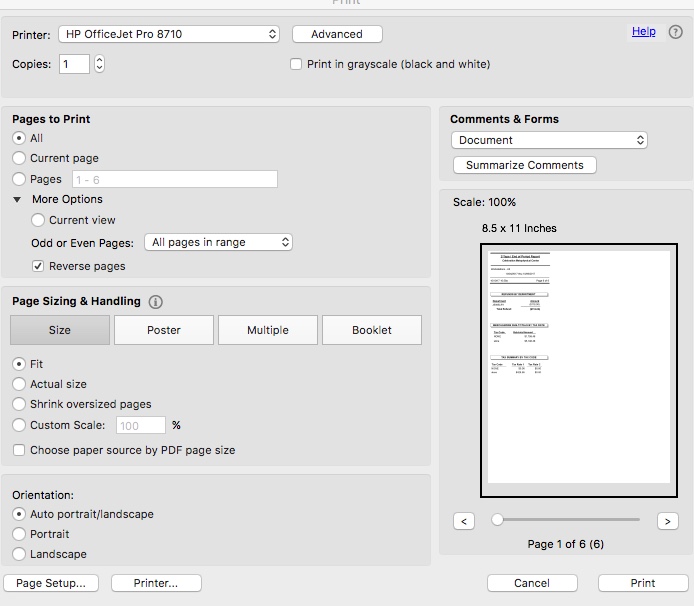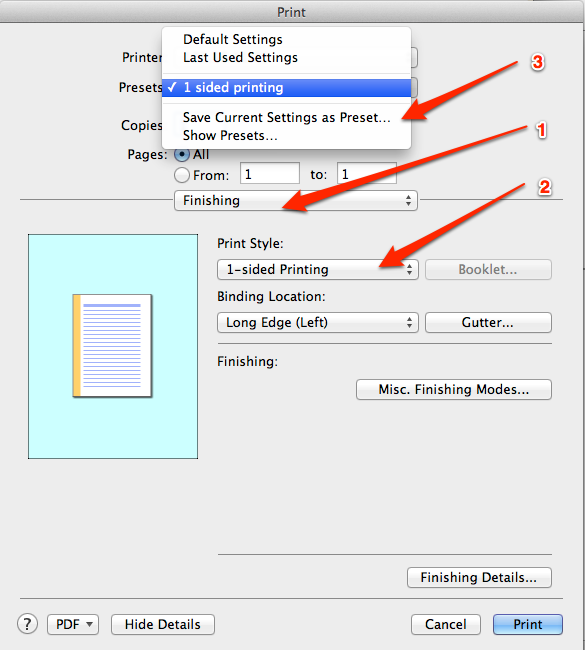
Single sided printing to the Canon copiers with a Mac Even if two-sided printing is turned off at the Canon copier, many of the Macs are still printing two sided. To print single sided, set up a preset for the printer that changes the Print Style option under ...